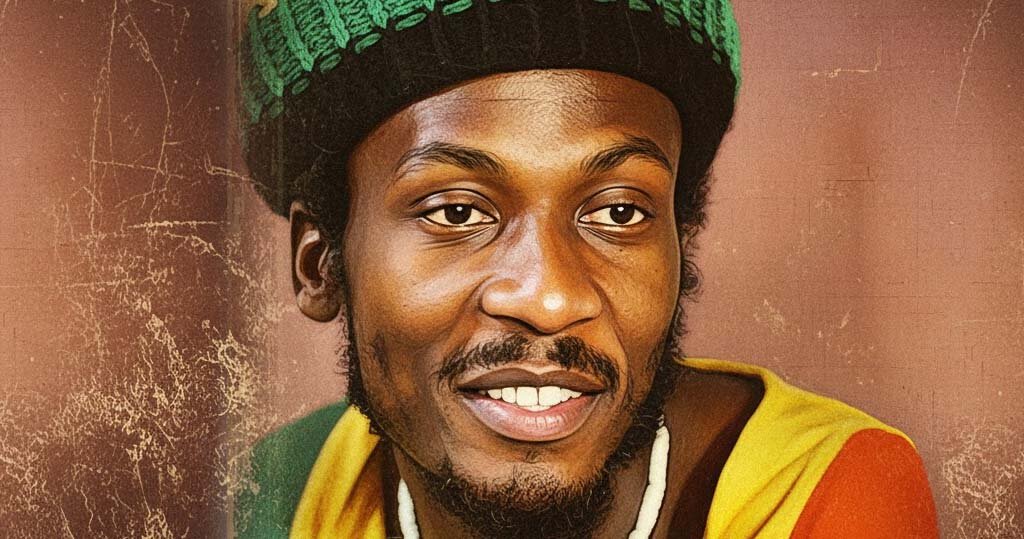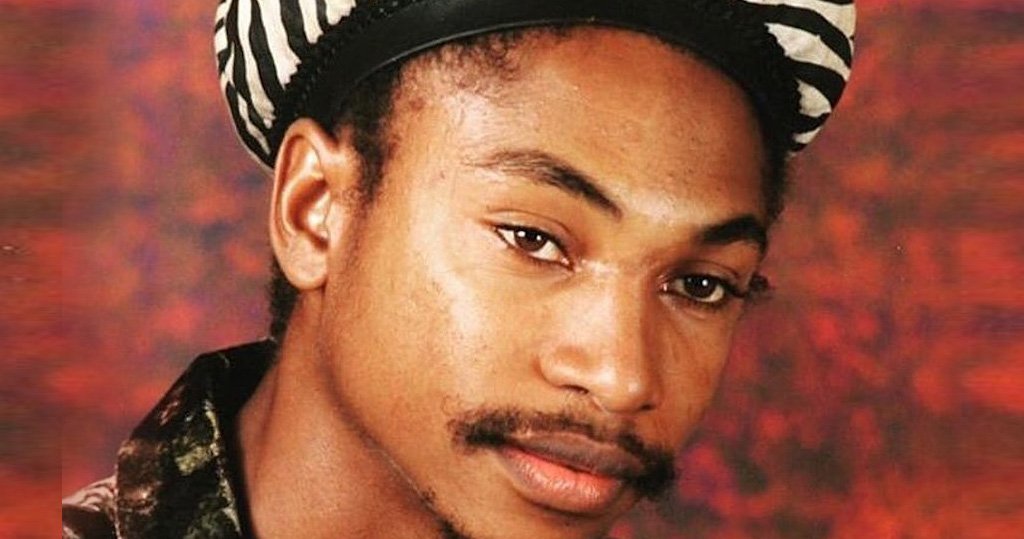Important Information for Our Valued Reggae Vibe Android Listeners
Written by adminVibe on April 9, 2025
At Reggae Vibe Radio, we are dedicated to providing uninterrupted access to the rhythms and culture you love. While we are in the final stages of redeveloping our advanced Android app to meet Google Play Store’s stringent requirements, we have released a basic version to ensure our Android users remain connected.
Understanding the Installation Process:
When downloading and installing our app directly from our website, you may encounter a prompt indicating that the application is from an “unknown source.” This is a standard Android security measure designed to protect users from potential threats. Android devices typically allow installations only from the Google Play Store by default. To install apps from other sources, users must enable the “Install from Unknown Sources” option. This setting permits the installation of applications obtained outside of the official app store.
Ensuring Your Safety:
We want to assure you that our app has been developed with the utmost attention to security and performance. As long as you download it directly from our official website, you can trust its authenticity and safety. However, it’s essential to exercise caution when installing apps from unknown sources, as they may pose security risks if not obtained from reputable providers.
Steps to Install the App Safely:
-
Download the App: Visit our official website to download the app.
-
Enable Installation from Unknown Sources:
-
Navigate to your device’s Settings.
-
Tap on Security or Apps & Notifications.
-
Select Special App Access.
-
Choose Install Unknown Apps.
-
Select the browser or file manager you used to download the app.
-
Toggle on Allow from this source.
-
-
Proceed with Installation: Locate the downloaded APK file and follow the on-screen prompts to complete the installation.
Stay Protected with Google Play Protect:
To further safeguard your device, ensure that Google Play Protect is active. This feature scans apps for malicious behavior and provides warnings if any security threats are detected.
Looking Ahead:
We are committed to delivering a seamless and secure listening experience. Our team is diligently working to finalize the enhanced version of our Android app for release on the Google Play Store. In the meantime, we appreciate your understanding and support as we continue to bring you the best of reggae music and culture.
Your Trust Matters:
Your security and trust are paramount to us. By downloading our app directly from our official website and following the outlined installation steps, you can confidently enjoy uninterrupted access to Reggae Vibe Radio.
Thank you for being an integral part of the Reggae Vibe community.
Stay tuned for more updates, and keep that positive reggae vibe alive!